The forecast from Statista reveals that there are approximately 3.5 billion worldwide smartphone users in 2020, which is expected to reach 3.8 billion in 2021.
According to the Smart Insights report, users spent 90% of their mobile time on mobile applications. The eLearning Guild states most users prefer to view the app in vertical versus horizontal mode.
Design is Important
A mobile app is only as good as its design. There is a different skillset to designing software for viewing on a desktop or laptop versus creating for a tablet or phone. It does not take long for a manager who thought they could retrofit their old eLearning models into smaller screens quickly find they wasted time and money and do not have a viable solution!
Native App versus Progressive Web App (PWA)
Mobile Native Apps and Progressive Web Apps (PWA) are two viable options for providing a mobile solution to the learners. The Instancy learning platform offers both options, seamlessly integrated into the Instancy Learning Platform.
Although the average user cannot tell the difference between PWAs and native mobile apps, there are differences.

Some of the differences and similarities are:
1. Users can easily install PWAs on their devices. On their mobile device, the user receives a prompt to ‘add to the home screen.’ Once accepted, the browser-based web app looks like a native mobile app.
2. Both a Progressive Web App (PWA) and a Mobile Native App allow you to browse a page, even after the internet is disconnected. Once a connection is established, you begin again exactly where you left off previously.
3. Push notifications are communication tools that look like text messages. Both native and progressive web apps allow for this functionality. Push notifications are especially useful when incorporating an eCommerce site where you sell training.
4. One huge difference is that progressive web apps do not require you to go through the authorization process to get your mobile apps approved by native app stores like Apple and Google app stores.
With PWAs, you no longer have to go through the arduous process of submitting the app for approval. A regular web browser is sufficient to access a PWA and install the app icon on your mobile device.
There are baseline mobile learning requirements. The Instancy team is happy to discuss these in more depth. However, the following is a brief overview.
1. Determine if the mobile native learning app is useful for your team. Also, decide if the app is a ‘got to have’ or ‘nice to have.’ Perform a thorough analysis before going down the path to mobile. If you are using the Instancy Learning Platform, we offer a native app as part of our offerings!
2. Is the mobile delivery part of your training strategy? Do you want to replace a delivery method or complement it? Most corporations use the 70-20-10 rule.
The mobile app functionality is only as good as your training design.
While some thought leaders feel the mobile training experience is not suitable for all knowledge transfer, Instancy disagrees. It goes back to the instructional design, including creative training design for mobile.
The success of the mobile learning experience is only as good as your mobile app design.
Quality mobile app design + Quality mobile content design = Quality learner experience
1. Carefully consider what information you want your students to learn. Is there something about the process or teaching the subject not viewable on a smaller screen? Perhaps there is some interactivity you cannot replicate on a mobile device.
2. According to Statista, the average in-app engagement for a session was 5.6 minutes for iOS devices versus 6.6 minutes for Android. Keep each training topic short. Let the learner consume small bits of content. Give them a choice to continue or save for later.
3. Ensure you publish content quickly and include interactive content you can push out on the mobile app.
4. Take care when designing assessments. If you make them too long (remember the short attention span), there is also evidence that it is easier to cheat while taking the test.
5. Design assessments with minimal typing requirements. On a desktop, it is easy for the learner to type short answers. It is more difficult on a mobile device.
6. Make training materials searchable. This is especially true when your learners depend on the information as a reference. Job aids are increasingly delivered via mobile. Tag content with keywords, so students easily find topics of interest. This increases the value students give to the content.
7. In addition to the ADA (Americans with Disabilities Act) requirements, including captions when using sound is a good idea, especially with mobile. Also, there are times when the mobile user cannot listen to sounds such as in a subway or other public places.
8. Maintain a seamless transition from all devices. If a user closes the desktop but wants to continue the training, they want to pick up where they left off on their mobile. We discussed PWAs earlier. The ability to have the same user experience, no matter the device, is essential.
9. Continually test and analyze use cases and user experience. Instancy’s robust data collection capabilities allow you to capture meaningful data.
Why the Instancy Mobile Learning App?
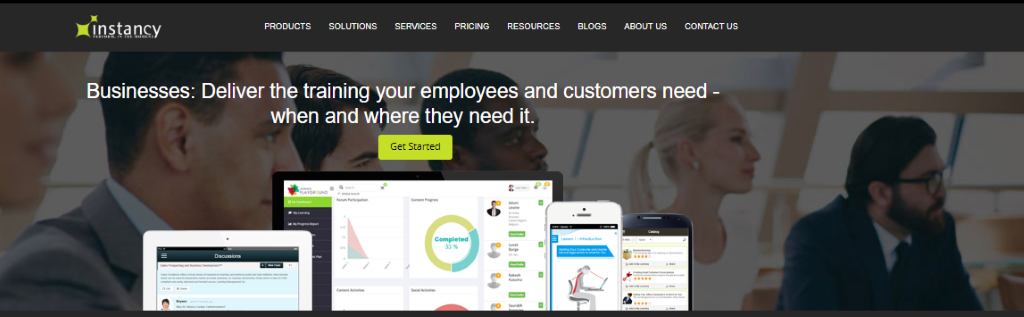
The Instancy Learning Platform is more than a learning management system. It is a learning content management system and authoring tool for mobile learning content, mobile learning platform, eCommerce and marketing platform, and learning records store.
The mobile app is available on Apple and Google devices and is integrated with the Learning Management System (LMS). Our mobile application works the same as our desktop web application.
Both Instancy Mobile Learning Native App and Progressive Web App support
1. Formal and informal learning, eLearning courses, assessments, virtual classroom, and the ability to view and manage documents
2. Learning paths so learners can traverse a learning path towards mastery and collaborate with others on the same path
3. Event enrollments, calendar, and reminders
4. Social learning – discussions connecting with peers, experts, and instructors through chat and content sharing
5. Gamification – enabling users to win points or badges. Credits and certificates may be assigned for specific courses
6. Competency and skill assessment to guide the learner towards filling skill gaps.
Sign up for a free trial. We are eager to show you why we are the best!




