With the rise of artificial intelligence (AI), new opportunities are emerging to make online learning and eLearning courses more accessible to all learners. One promising application is using generative AI to create accessible eLearning content automatically.
What is Generative AI?
Generative AI refers to machine learning models that can generate new content, like text, images, audio, and video. This contrasts with most AI systems which are designed to analyze existing data. Popular examples of generative AI include tools like DALL-E 2 for generating images and ChatGPT for generating text. These systems are trained on massive datasets to learn patterns and relationships between concepts. This allows them to output new, human-like content based on text prompts.
Generative AI models show promise for automating time-consuming, manual processes in eLearning development. With the right prompts and fine-tuning, these models can create content that meets accessibility standards right from the start.
What is Accessibility and Why Does it Matter for eLearning?

Accessibility refers to design practices that remove barriers and enable people with disabilities to access digital content and tools. This includes accommodations for:
- Visual impairments (like text alternatives for images, color contrast, font size adjustment)
- Hearing impairments (like transcripts, captions, sign language videos)
- Motor impairments (keyboard accessibility, screen reader capability)
- Cognitive disabilities (like clear organization, plain language, guidance)
Making eLearning accessible is a legal obligation under many country’s disability laws. But an ethical imperative is also to provide equal opportunities for all learners.
Accessibility opens online education to many groups who were previously excluded. This benefits learners with disabilities and broader audiences like mobile device users, older adults, and non-native language speakers.
Incorporating accessibility during eLearning design results in a better experience for all users. Content is more usable, findable, and pedagogically effective.
Requirements for Accessible eLearning Content
To create accessible eLearning, designers must follow standards like WCAG 2.1 and Section 508. Key requirements include:
- Add alternative text (alt text) for all visuals, graphs, charts
- Create transcripts for audio content and captions for video
- Ensure logical reading order and navigation for screen readers
- Allow content to be zoomed to 200% without loss of function
- Support keyboard navigation and screen readers
- Provide easily discernible focus indicator for interactive elements
- Don’t rely on sensory characteristics like shape, size, or color alone to convey information
- Meet color contrast minimums of 4.5:1 for text/background
- Support text resizing, custom colors, and inverted color modes
- Provide context and orientation information like page titles and headings
- Write straightforward language and define jargon, idioms
- Allow sufficient time to read the content before it disappears
- Include various ways to contact support services
Additionally, eLearning courses must be designed with accessibility integrated into the full workflow. Subject matter experts, content creators, QA testers, and platform admins need proper training. Accessibility should be built-in from the start rather than retrofitted at the end.
Using Generative AI to Create Accessible eLearning Content
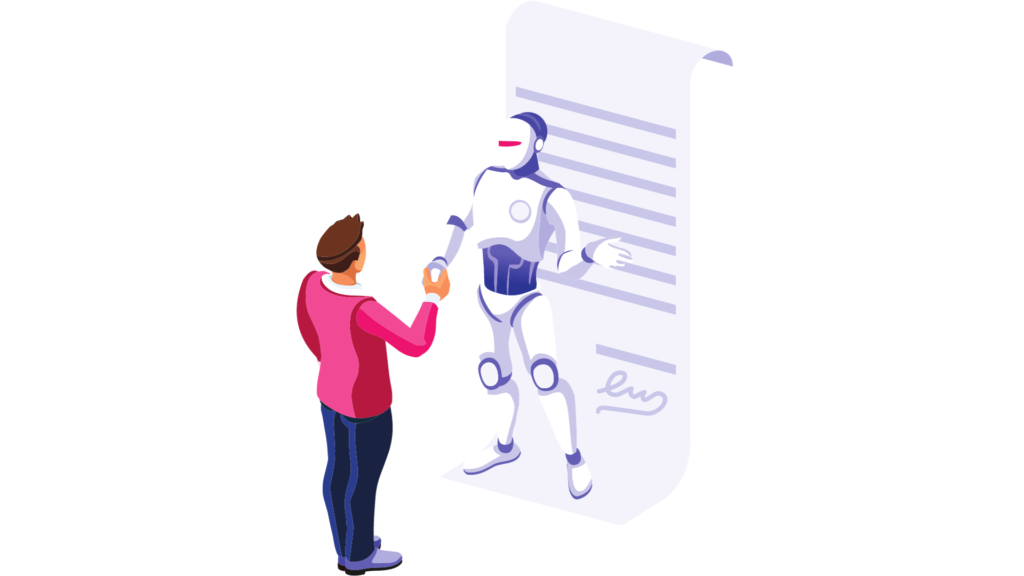
Creating accessible eLearning requires considerable time, effort, and knowledge. However, generative AI can automate parts of this process to increase efficiency.
When prompted with the right instructions, AI tools can generate content that meets many technical accessibility requirements. The AI text can then be reviewed by developers to add nuanced pedagogical design.
Here are some examples of how generative AI can be used to make accessible eLearning content:
- Auto-generate alt text for images based on the content shown and use context. Humans then edit for concision and relevance.
- Use natural language capabilities to rewrite complex passages into plainer language. Simplify sentence structure, define jargon, and improve readability.
- Produce transcripts for audio and captions for video. This provides alternate formats for hearing-impaired learners.
- Auto-tag eLearning modules and courses with relevant metadata. This improves findability and navigation for screen reader users.
- Generate accessible HTML markup for content pages. For example, with proper headings, alt text, and ARIA landmark roles.
- Prototype content to identify gaps or areas that need greater accessibility consideration.
The AI-generated draft content still requires human review and improvement before deployment. However, using generative tools as a starting point can dramatically speed up development compared to creating fully accessible content from scratch.
Over time, the AI models can continue learning from human feedback. This improves the quality of the auto-generated accessible content.
The Future of Accessible eLearning Powered by AI

Generative AI technology holds exciting potential to expand access to online education. These models can help eLearning teams improve scale and efficiency while maintaining a high bar for accessibility.
However, human oversight is still critical to ensure appropriate instructional design and nuanced content. AI-generated courseware is not a substitute for real instructional designers. Rather, it can act as an assistant to automate repetitive tasks.
As the capabilities of AI continue to grow, it will open new possibilities. Consistently creating accessible eLearning at scale could finally become a reality.
The potential for generative AI to make eLearning more accessible is promising. Realizing this future requires continued research, transparency, and human oversight. Companies like Instancy are pioneering responsible and ethical AI to create inclusive learning experiences at scale. Contact them at info@instancy.com to learn more about how their Generative AI-powered learning platform can help you rapidly develop accessible eLearning content. Partnering with the right solutions provider can help your organization use AI assistance to open online personalized training and education for all.



