Instancy Survey Editor
Gather user feedback to improve learning program quality and learning outcomes
with Instancy online survey authoring tool
Survey Editor Features
Create, Deliver, and Manage Surveys
Gather and manage user feedback on your learning programs and use the data to improve both your training programs and your customer service. The Instancy online survey module can be used to create, deliver, and manage web-based feedback forms and link them to eLearning or classroom training programs.
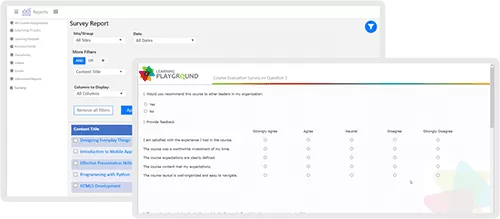
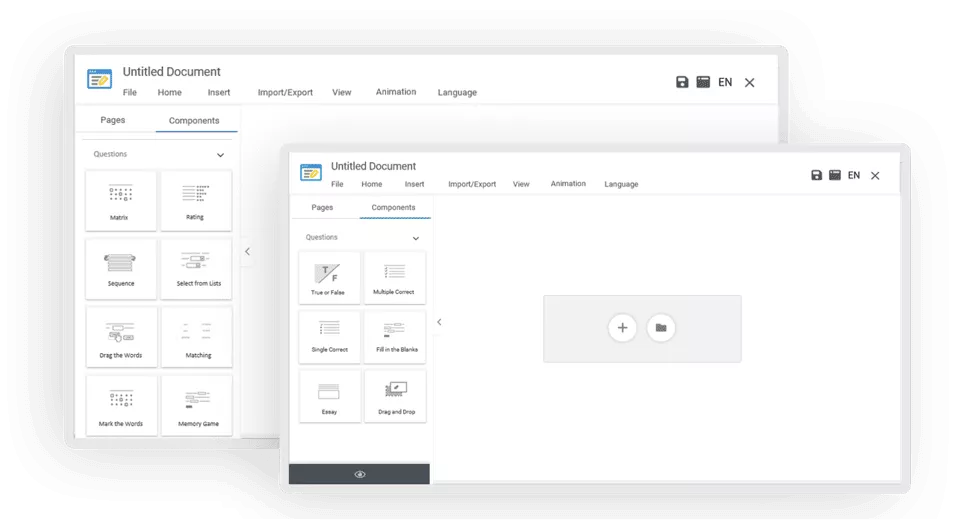
A Rich Choice of Survey Question Types
In addition to all basic assessment question types, you can include two types of matrix question types in your surveys:
- Single select
- Multiple select
- Short text response
- True or False
- Likert scale questions to group questions and get ‘agree’ or ‘disagree’ response
Save Time by Bulk Importing Questions
- Rearrange the questions
- Add media elements
- Add and edit text
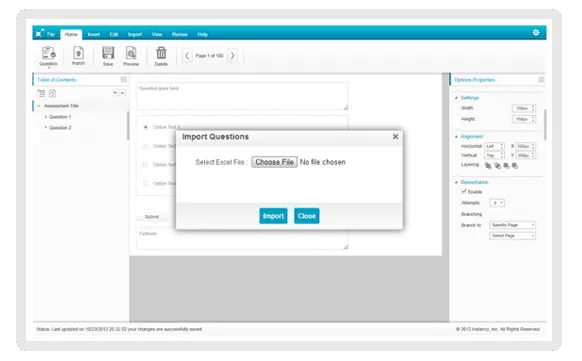
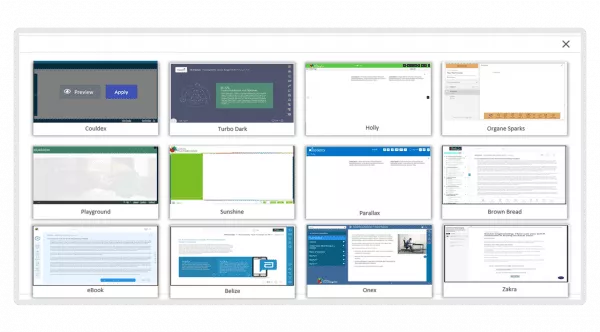
Customize The Survey Look And By Applying A Theme
Link Surveys With Events or Learning Paths
Create and deliver surveys and stand-alone questionnaires to get feedback, or link them with a classroom event, or add them to a learning track.
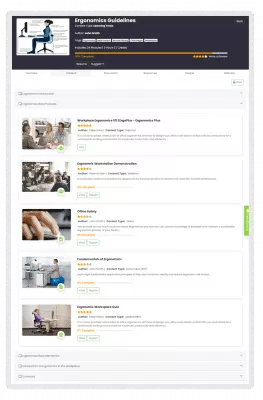
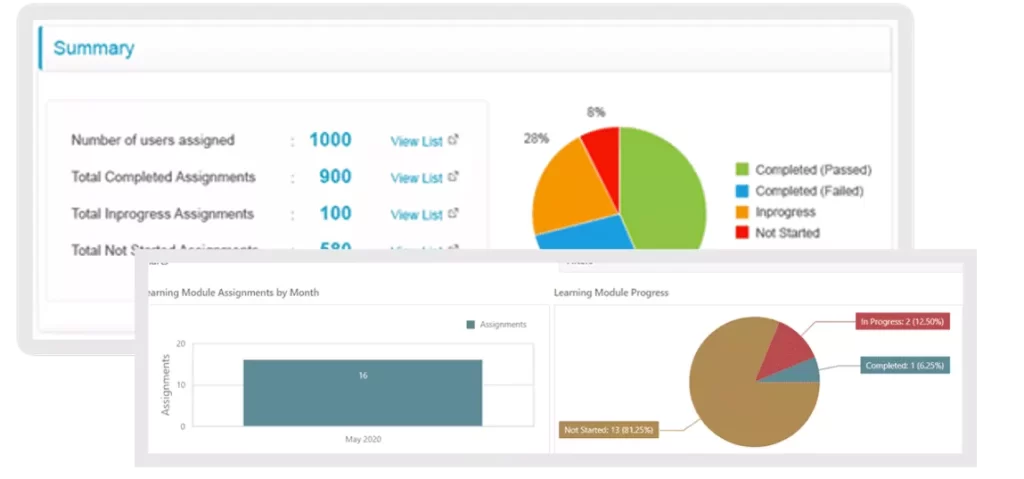
Informative Reporting and Analysis
You can generate a summary report for a survey to see both the total responses and how users responded to each question.
As you’ve probably noticed, Instancy has done much of the work to make it easier for you. eLearning is our expertise, our passion, and our commitment.
Explore More Resources


“I have been building eLearning courses for over 25 years and when I saw Instancy learning platform, I fell in love with the system. The support team has been great to work with”
Tom Dover
Dover Telecommunication









