Wouldn’t it be great if busy professionals could learn at their own convenience to develop their skills or gain new ones; they can carry their learning resources and access them anywhere and engage in the learning process anytime that is most convenient? They can have an entire learning university including social learning connections within it in their ‘back pockets’ and fingertips!
Mobile learning makes sense because mobile devices is what users prefer to search and browse the internet, access data and information just at the point of need. It is immediate and it is convenient.
There are many ways in which a mobile learning experience can be configured and delivered to your learners. Moreover, there are many type of learning resources that you can include on your mobile experience ranging from short learning modules, online quizzes/tests, documents, virtual classrooms or blended leaning tracks that combine many modalities of learning and add prerequisite and learning sequences as well.
Instancy Mobile Learning App platform offers training and education institutions many options to create and publish branded mobile learning apps. There are three different approaches for creating and packaging branded mobile learning apps with Instancy learning platform:
Option 1: Learning Management System Portal as a Responsive Website
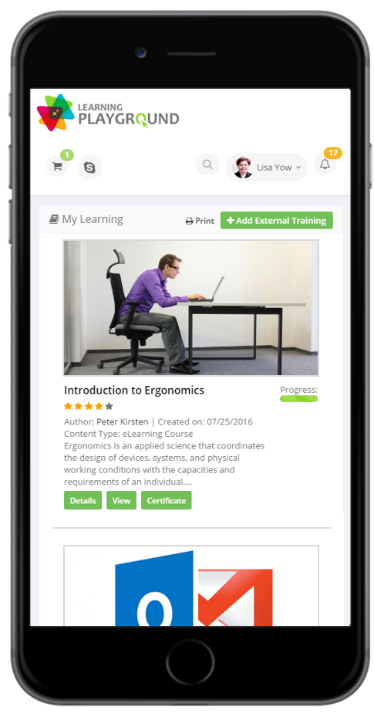
Instancy LMS website in a complete online university website that is ‘responsive’ and it adjusts to the web browser and device and can work on a browser or any mobile device like a tablet or a smart phone.
This mobile responsive website can be used to deliver and access eLearning content, class room registration, notifications and it can provide discussion forums for experts and students to discuss various topics within their learning.
Option 2: A Branded Mobile Learning Management Native App
The second option is to create a branded mobile learning native app which can be published as an android app on google store or published on the apple app store. Within the native app you can provide the students with native experience through which they can connect with the server.

Through the mobile learning native app, learners can connect to Instancy content server, a cloud based application, through which they can access all the assigned learning in multiple modalities.
They can receive ongoing assignments of eLearning tutorials which could be very short to keep the learning concise and something that they complete in a short period of time they can have a organized list of videos, documents and include quizzes with various kinds of interactions they can also receive push notifications about reminders and re-enforcement on what they are learned, besides that users can also engage with other learners using discussion forums and browse through list of all the other pears and connect with them in formal way as part of the learning environment. Through this native app users can also given the opportunity to download the content on the device and access that content at their own time in a offline mode their progress and scores can be recorded on the device with in the app and can be synchronized to the server at a later time.
Option 3: Package an eLearning Course as Mobile Native App
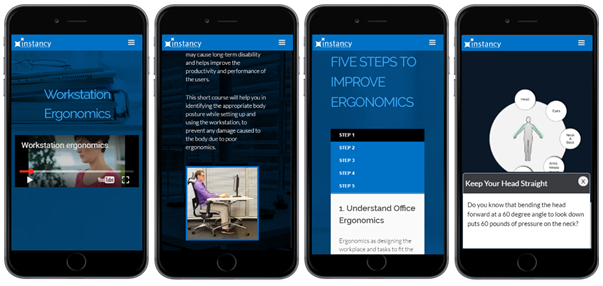
The third option for creating your mobile learning native app is to publish a set of content, for example, a specific course, online test, a set of documents or videos within the native app and published on to the app store. The ‘eLearning course app’ is a standalone app that can be downloaded on learners’ tablet or smartphone and it does not need to connect with the server to access the content or to provide any kind of user login, password or maintain any learner progress tracking on the server side. The content is all packaged with in the app the user can access the content multiple times and their progress data is kept within the downloaded native app.
Summary
Based on the business requirement, with Instancy mobile learning app platform, there are multiple ways to create and publish mobile learning for your learning organization or training business. You can upload existing content such as videos, documents, existing eLearning courses or you can create new mobile learning content including micro learning tutorials, test or quizzes, surveys and leaning tracks using Instancy authoring tools on cloud-based Instancy Learning Content Management Server (iLCMS). From the iLCMS you can publish your content within:
a) Intancy’s browser based mobile learning management system or
b) Mobile native app that connects to the content server and provides self-registration, access to a catalog of learning resources and track learner progress or
c) Stand-alone native app with packaged content without needing to connect a cloud-hosted content server.
To schedule a demo of Instancy Mobile Learning App Platform click on this link.




