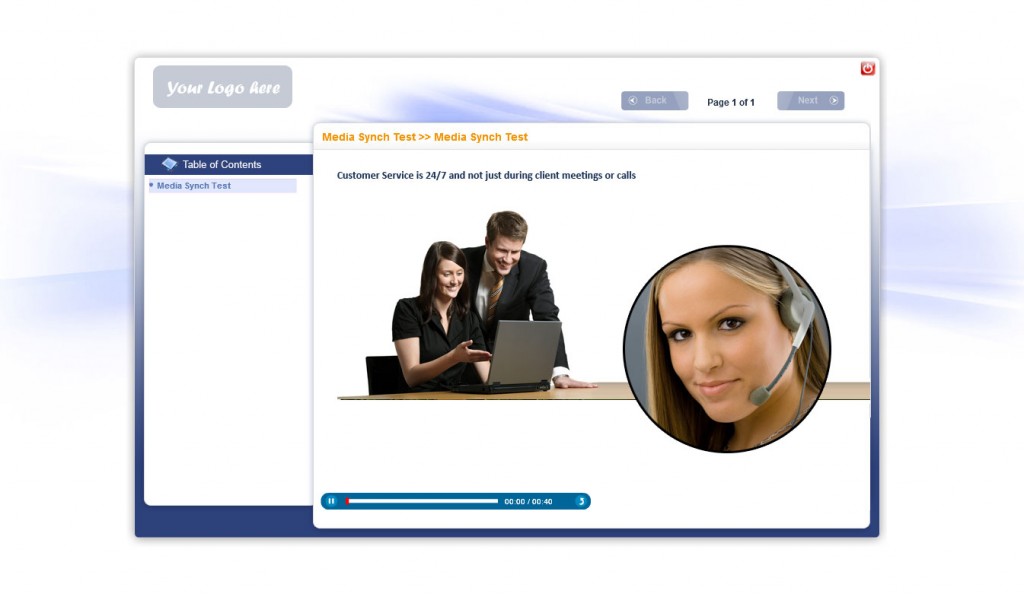Instancy eLearning and mLearning Authoring Tools that Makes you Learning Easy and Fast with User Friendly and Device Portable Tools.
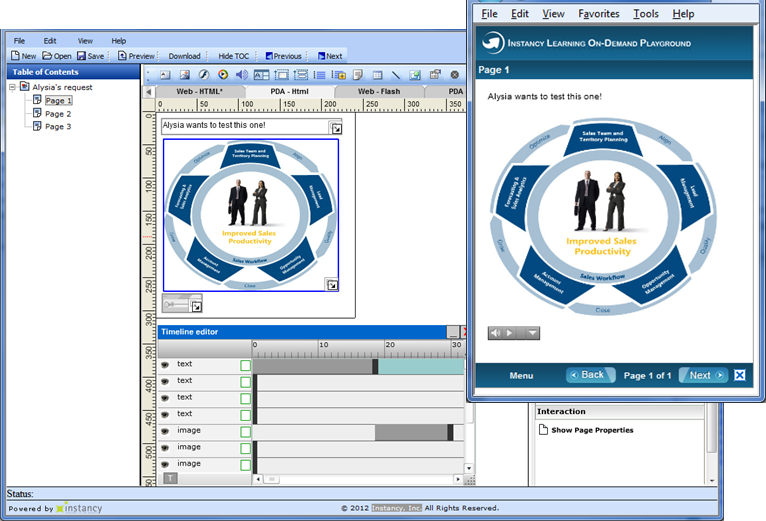
Instancy ELearning and mLearning Content Authoring Tools
Ever since the first Smartphone arrived on the market with the Apple® 3, those in the eLearning community have been discussing how this will change the way we deliver education. While mobile learning, also known as mLearning, hasn’t replaced our current methods of delivering training, it certainly can and will add an interesting depth. More and more companies and educational institutions are either researching or becoming early adopters to mLearning, and Instancy is poised and ready to take you there!
Both third party vendors and internal instructional design and content development departments are expected to specialize in many aspects of learning. Now they are also expected to know how to use an increasing number of authoring tools, understand the different ways to publish those courses, deliver and track the content, and now provide users/students access to this information on iPhones, iPads, and various tablet devices running the Android or Windows operating systems. There are even specialized trade shows that deal only with mobile learning and handheld education, such as Mlearn, IADIS, and WMUTE.
Instancy has been busy – very busy! While other companies are shaking their heads and trying to determine how to do this, Instancy has gone one step further….not only have we done it, but we have integrated everything into a suite of products – the iLMS and the iLCMS. Most of you understand the LMS – the Learning Management System. Some of you may understand a LCMS – a Learning Content Management System. But just in case…the LCMS, especially Instancy’s iLCMS has a great authoring tool built in that will energize your training content through multimedia presentations that synchronize audio or video with animated content, interactive simulations, and mobile output.
It is so difficult to find people who are experts in instructional design AND have the expertise in graphics and programming knowledge to make your training courses come alive without writing complex HTML, XML, software programming scripts, or code. Instancy helps solve this problem by the advanced authoring functionality in the tool.
An example of NOW technology is the HTML5 support for operability across SmartPhones, Tablets and touch interfaces on mobile devices. And a real key for mobile output is the ability to resize to both larger and smaller form factors – resizing done dynamically – no more worries about your content displaying correctly.
The ability to convert content from Microsoft Office products continues to be a popular feature of Instancy products. You can convert content from MS PowerPoint, MS Word, and MS Excel and create mobile learning modules and quizzes.
The Instancy Mobile LCMS (iLCMS) allows you to reduce training costs because of the powerful framework of the product suite. Use the collaborative functionality to create content within a team environment and allow contributors and reviewers to work together to get a final product ready much faster. Collaboration is very important in learning or mLearning projects as it is important that the data, information, reviewers, subjects matters experts, and writers/developers are all working together, in sync, and produce quality content across the supply chain.
At a glance, the iLCMS provides:
- SCORM Compliant Learning Object Repository (LOR)
- Collaborative and web-based access
- XML based content repository
- Configurable content development workflows
- Multiple and configurable roles including author, designer, reviewer and publisher
- Meta-data search
- Reusable multimedia asset library
Yes, there are many great authoring tools available today; however, when one of the best authoring tools is integrated, it saves time which equates to money and makes the process of ensuring a course deploys across the LMS seamlessly. Once again, Instancy doesn’t disappoint.
At a glance, the authoring tool provides the following features to create blended learning curriculum:
- These tools are web-browser based and don’t require any installation or set up.
- Create Content Repository: Import documents, media files, SCORM & AICC (eLearning Standards) course packages into your content repository.
- Create Learning Module: Create a learning module with multimedia elements and quizzes.
- Create Assessment: Create an Assessment (Test) using single choice, multiple choice, fill in the blank, true/false and drag and drop question types.
- Create Learning Track: Create a learning track by assembling learning modules, assessments, events and references, etc.
- Create an Event: a class-room training, virtual classroom or webinar or meeting with date, time, duration and presenter.
- Create Reference: Create a reference to online learning resources or link to other sites.
- Import and automatically convert a Document into Mobile learning: Import word, excel, PowerPoint and PDF documents into the content repository.
- Exam Preparation: Create and deliver online exams to the students preparing for professional or continuing education exam