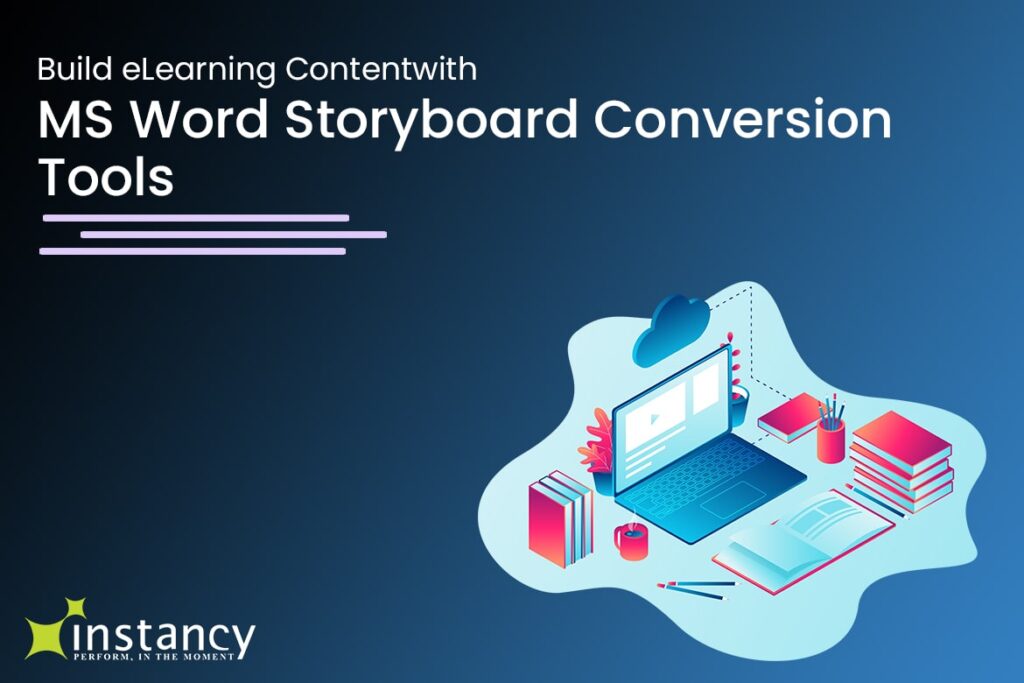Creating Rapid eLearning Content and Mobile Learning Content with MS Word Storyboard Conversion Tools from Instancy.

MS Word Storyboard Conversion Tools for eLearning and Mobile Learning
The creation of eLearning courses requires multiple skills. Two of the primary skills required in designing and creating an eLearning course are Instructional Design (ID) and Authoring. These distinct skills are described below.
Instructional designers specialize in improving content comprehension and learning outcomes for the learner. An instructional designer may work with Subject Matter Experts to identify what a student has to learn in the course or study materials. Both defining the skills and tasks to be learned and developing learning objectives are also part of this job profile. An instructional designer would rewrite content as per the learning needs and create activities for the learner. An instructional designer would also use various media to support learning and develop assessments for the learner. All these elements may be incorporated in a storyboard. A storyboard is a blueprint of the eLearning course.
A storyboard specifies the visual elements, text elements, audio elements, user interactions and branching (where the system or user will go next) of every screen in an online or eLearning course. Learning objectives are also a part of the storyboard. Most storyboards are created in MS-Word. Storyboards created this way can have links to media files and notes for the eLearning author. It is also possible to embed images with text. Additionally, the review process is quite easy in MS-Word.
On the other hand, eLearning authors work with content authoring tools. An eLearning author would use the storyboard created by an instructional designer to create the final course. An author is a non-instructional designer with expertise in eLearning and multimedia authoring tools, interactivity design and scripting, graphics, audio and video editing tools. Authors may have knowledge of programming logic to construct interactions, branching, navigation, SCORM/xAPI (eLearning technical standards) or equivalent content packaging, etc. Authors also know about testing the course on various browsers, multiple LMSs, or even multiple mobile devices, to ensure that user tracking/progress reporting is working as expected.
Authors use authoring tools to author professional eLearning content with advanced interactivity, software and simulations. They may create quizzes, games, and other engaging experiences. An eLearning author would also be able to output a course in different formats like Flash and video, including SCORM for delivery through an LMS.
An instructional designer may also be able to directly construct the content within an eLearning authoring tool, but this is rarely done. While many authoring tools have made authoring more rapid and simple with very little or no software programming, eLearning authoring and instructional design remain two distinct job roles for an eLearning content project.
Wouldn’t it be great if we could automate the conversion of a storyboard directly into a course? Rapid course development involves such automation of the authoring process. This process reduces the effort put in by the eLearning author. When storyboards are automatically converted into eLearing content, the author only has to work on the course only after the “import” is completed. The author performs small steps such as layout improvement, synchronization of media elements, branching, etc. Such an automated authoring tool will put most of the content in the expected layout. This greatly reduces the authoring effort and time. This is where Instancy tools come in.
The Instancy Authoring system offers a dynamic way to convert MS-Word storyboards into eLearning courses and assessments. An author can effortlessly use the Instancy Authoring system to convert a MS-Word storyboard template into engaging eLearning content within a few hours. It is possible to publish a course to HTML5 without any programming knowledge. You can also use the Instancy Learning Authoring Tool to add enhancements like navigation, interactivity, multimedia, and assessments. The eLearning course is produced in a responsive design such that the same course may play on desktop browsers and mobile devices.
Click here for more details.