According to Forbes, the worldwide eLearning market is projected to be worth $325 Billion in 2025.
However, finding and using the right online learning platform for training and education institutions can be tricky. There are a lot of different options out there. But not all of them will work for your needs. Here, we’ll walk you through the 12 must-have features you should look for in an online learning platform for training and education institutions so that you can find one that’s perfect for your organization.
Table of Contents
- User-Friendly Interface
- Learner Engagement
- Social Learning Tools
- Mobile Integration and Apps
- Cloud Hosting
- Interactive Elements
- Content Security
- Accreditation
- Gamification
- Assessment and Feedback
- Tools for faculty to Create Content and Monitor Student Progress
- Integration with the Learner Management System
User-Friendly Interface
Everything must flow smoothly and tailored to enhance the learner’s experience. The learners can log in quickly with a one-step sign-on, navigate around the site with ease, access relevant learning resources with a few clicks, and remain engaged throughout the process.
When deciding which learning platform is best for you, request a trial as a completely new user and observe how quickly you can identify and get what you need – without the help of their sales or technical teams.
Some platforms include Getting Started sections and various How-To tutorials, which will be invaluable in getting your learners up to speed on how to utilize the platform without the need for additional L&D assistance.
Remember, if the platform isn’t simple to use, the users won’t use it. Whatever it has to offer, if your learners can’t access relevant online courses and content, it’s a waste of time.
The entire learner experience must be smooth, simple, and personalized.
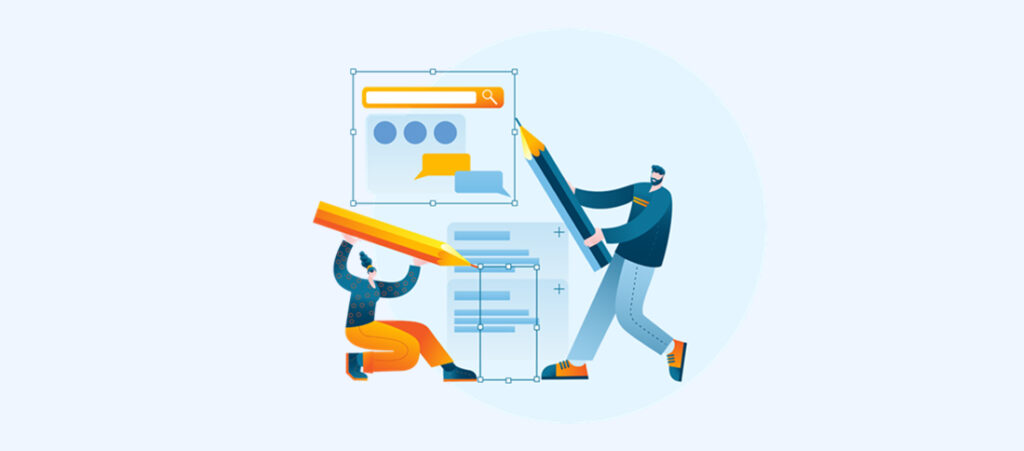
Learner Engagement
Using a learning management system that only provides access to one or two types of online training and learning resources will reduce learner engagement and return you to the days of clumsy and ineffectual training management systems!
As a bare minimum, your eLearning platform should allow you to upload and view documents, PDFs, photos, audio files, video files, online courses, and face-to-face courses.
People learn in a plethora of ways, so one needs to keep the individual preferences of the learner in mind as well.

Social Learning Tools
It would help if you offered more than simply L&D-defined material and courses to maximize the success of any solution.
While there will almost certainly be mandated learning that you want people to participate in, many companies now realize the value of collaborative and social learning led by their employees.
However, as previously stated, it must be appropriate for your organization. As a result, you’ll want to choose a training platform that allows you to turn on social learning when you’re ready, if not right now.
Without the need for L&D to initiate or drive, social learning supports sharing best practices and peer debates through material your employees generate and in which they participate.
Having access to a range of tools such as live video diaries, group discussions and forums, and personal blogs will help your organization prepare for the future of learning and better serve your employees and their preferences.
All these factors contribute to learning while working.
The students may readily seek support from their classmates or even teachers to settle their doubts in a typical school and classroom setting, which is why classrooms have prospered over time.
Your LMS platform should allow you to create forums and groups for online discussion if you want your online learning site to succeed. It should also allow for messaging, social sharing, and inviting others to participate in discussions and learning opportunities.

Mobile Integration and Apps
The online learning platform must be device-independent. Because it is an application, it must work on a wide range of devices and operating systems. Students may use devices that run on multiple operating systems, such as Windows, iOS, or Android.
You should choose a learning platform that can distribute information across all devices and operating systems. This eliminates the need for kids and their parents to purchase a new gadget compatible with the learning platform.
We live in a mobile-first world; therefore, it’s no surprise that the eLearning industry has been affected.
People increasingly want to learn from their mobile gadgets. As a result, your LMS must include mobile-friendly features such as:
- Capacity to quickly create a multi-device responsive app
- Mobile-friendly design
- Components compatible with touch screens (i.e., drag and drop, pinch to zoom, double-tap, etc.)
- Statistics on how many of your learners use mobile devices to learn.
You can keep all of these aspects in mind as you develop your material in the future.

Cloud Hosting
It’s critical to make sure it’s a cloud-based platform. In other words, all of the data is stored in the cloud. You can be assured that your content is always accessible from anywhere and anytime if you use a cloud-based solution. Furthermore, it can be updated as needed, with the changes mirrored in all eBooks.
Cloud computing is a realistic alternative for numerous online platforms due to the widespread availability of broadband internet access and mobile devices.
Multiple sorts of information exchange, such as email services, application hosting, web-based phone systems, and data storage, are all made possible by cloud hosting.
Many business-related duties, such as web hosting and information storage, can be handled by a cloud service.
Furthermore, by storing vital data on the cloud, business owners can rest assured that essential files will be safe even if hardware breaks. As a result, it helps in the protection of sensitive information.

Interactive Elements
The platform should allow you to include interactive components. Quizzes, audio files, films, simulations, and gamification are examples of online interactivity. This actively engages the learners and gives them extra motivation. Students should be able to take notes and share them with their classmates or teachers, bookmark pages, search for information, highlight text, and so on. Learners will be more engaged with the courseware if interactive features are included. As a result, it is necessary to include interactive elements.

Content Security
It’s important to have complete control over the content on the platform. The internet’s core currency is trust. The browser should inspect every item that the website’s HTML requests as long as it includes content security. The browser should not download an image if the security does not allow the origin. One can specify a set of rules, and everything that doesn’t comply with those criteria is filtered out before reaching a user’s computer.
This type of security is an effective deterrence against website-damaging attacks. The consumers get the experience you intended, rather than being bothered by popups or exposing their credentials to an attacker.

Accreditation
Accreditation is necessary to verify the genuine professionalism and prestige of the courses and teachers on the platform. Many websites feature an automatic accreditation process; otherwise, experts must show their qualifications to the platform administration, such as diplomas, certificates, and other documents. It is the set of standards that has been finalized as the benchmark for ensuring that only high-quality content is supplied to students after much consideration. It is a protection that protects children and parents’ interests against fraudulent organizations looking to make quick cash at the cost of students without regard for the long-term consequences.

Gamification
Gamification incorporates gaming elements into the educational process to keep learners motivated and engaged.
There are several advantages to gamifying your experience. They boil down to enhancing engagement, presenting difficulties, offering a sense of success, and expressing progress at the end of the day:
- A more enjoyable learning experience
When a student is having “fun,” they are more engaged, which leads to better retention.
- Immediate Response
Giving users immediate feedback allows them to see what they’ve learned and, more crucially, what they haven’t learned. It helps to increase learner engagement and, as a result, retention and recall.
- A more favorable learning environment
Gamification creates a relaxed environment where students can practice real-life scenarios safely. It significantly helps to improve the quality of the learning experience and increases knowledge retention.
- Suitable for a wide range of learning needs
Gamification can aid with onboarding, learner support, soft skills, and greater awareness, among other things.
- Behavioral modification
Gamification entails more than just points, badges, and leaderboards. It can also shift behavior by motivating the learners to be more engaged and participative in various learning experiences.

Assessment and Feedback
These features assist you in motivating your learners when they perform well and identifying areas of their learning where they can improve.
As a result, any LMS platform should include the capacity to track student progress and evaluate their performance.
There should also be the ability to provide pupils with real-time feedback based on their activities and performance.
Test scoring, grading, leaderboards, course progress monitoring, numerous scoring methods, multiple assessment types, multiple quiz types, custom quiz options, exam engine, simulations, branching scenarios, and other features are just a few of them.

Tools for faculty to Create Content and Monitor Student Progress
Both Instructors and students are a crucial component of any eLearning website.
Professional teacher management solutions become vital when several teachers or instructors use your site. These capabilities are also essential for any LMS platform because you’ll need several teachers sooner or later.
Every excellent LMS platform should also allow instructors to manage their affairs. It should, for example, be able to add many instructors, manage their payments, manage their roles, assign other people’s courses to them, and so on.
It can be tough to give your professors and instructors a positive experience without these elements.
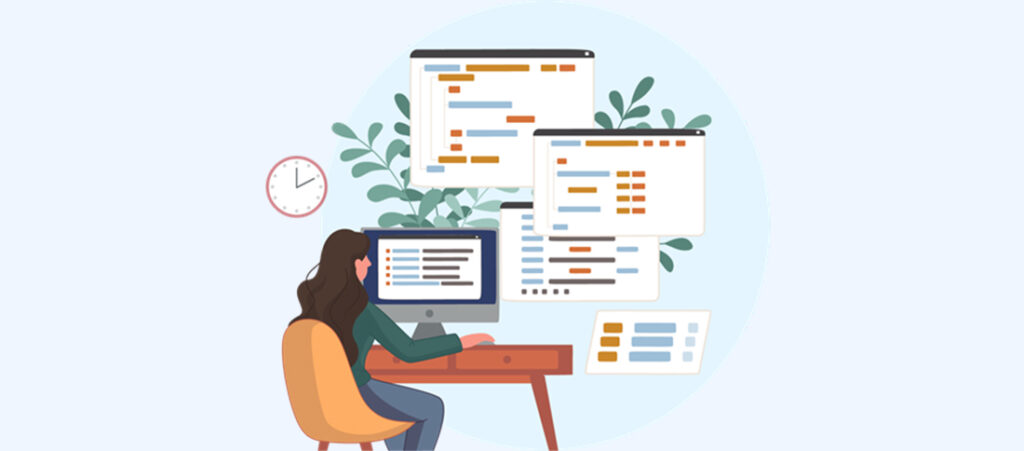
Integration with the Learner Management System
These elements are required to ensure the efficient and timely completion of numerous activities associated with the administration of an online program.
Due to the lack of proper student management tools, you and your instructors risk spending a significant amount of time on things other than teaching.
Some of the essential features that aid in smoother learner management include the ability to enroll learners in bulk, filter them based on their performance, organize them in groups, attend functionality, and allow others to manage your students. These should undoubtedly be included in whichever LMS you select.

Conclusion
This article reviewed some of the most significant aspects to look for when choosing an online education platform for education and training organizations. Global education publishers and training businesses have been using Instancy as a training platform to create, deliver, and manage blended learning programs.
The Instancy learning management system and learning experience platform is a perfect learning companion for digital natives, with a modern user experience and training business and administrative features. Before investing in a learning platform or upgrading to a new learning management system to grow your training business, get access to a free trial to learn more about how Instancy can partner with you.




